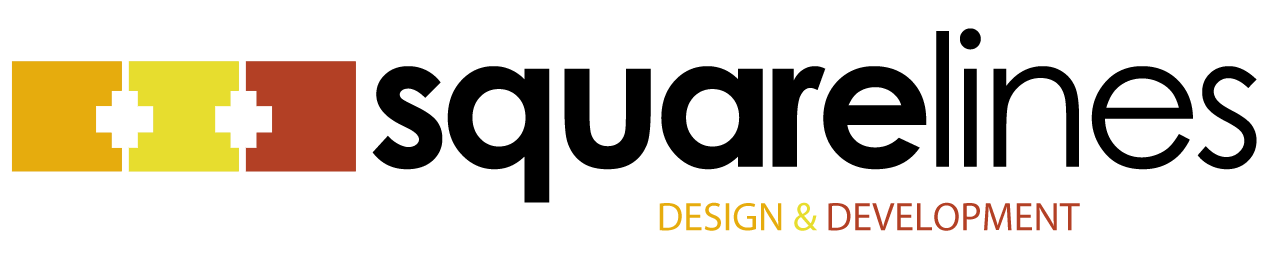In this era of web and app development, we pay lots of attention to how things look, how things feel — but not much, these days, to how things sound. Yet there are so many iconic sounds of technology that just don’t exist anymore, or are dying fast.
One of the most popular, of course, is/was “You’ve Got Mail” from AOL — so popular that it spawned a romantic comedy with Tom Hanks and Meg Ryan! Throughout the 1990s, though, sounds were a key part of many software releases.
Think, for instance, about the lowly startup sound. Many combinations of Mac hardware and operating system gave different startup sounds (and different crash sounds, too — although the screeching tires were heart-stopping enough). It was followed so closely as to have a web collection! Windows iterations matured similarly, from the clunky Windows 3.1 sound to the zen Windows 95 startup and beyond. Again, there’s a web collection to allow you stroll memory lane.
But even the hardware had sounds of its own, even if it was merely a byproduct of how it worked. I still think fondly of the sounds of the old Epson FX-80 dot matrix printer — a printer that was so popular that you can STILL purchase ribbons online. Hearing the sound of the print head sweeping across the page and then loudly depositing dots of ink before doing it all again just signified that you were DOING something, you were creating something. Far more satisfying than the quiet fan and rollers of a laser printer today. (Although you’ll notice I’m saying nothing about relative quality of output.)
Why don’t we consider sounds as key interface features much anymore? Perhaps it’s because technology is used so much more in a crowd these days; it can be a little too disruptive if buttons click or startup comes with a chime.
But listening to the Museum of Endangered Sounds and other old sound repositories, I can’t help feeling like we’ve lost a little something along the way.