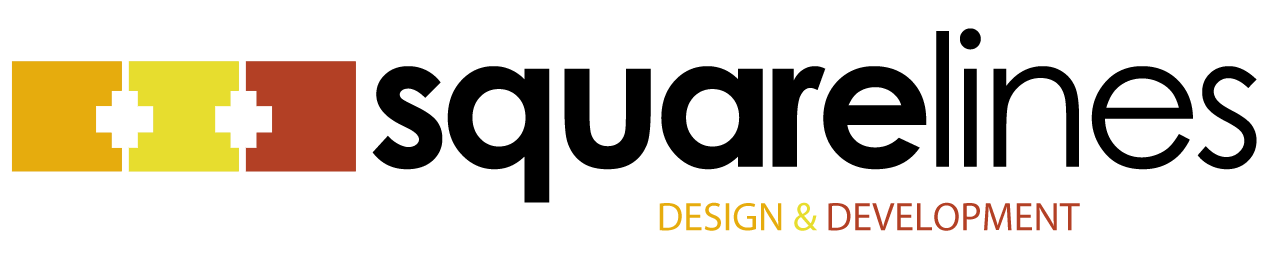Many years ago, Thomas Friedman wrote a book with the (paraphrased) title, “The World Is Flat.” He has since written other books with similar themes (and titles), each generally well-received.
It seems that in some corners, designers have jumped on the bandwagon as well, embracing flat design for everything from web pages to apps to print pieces. Perhaps it’s a pendulum shift from the previous tendency toward skeumorphism, but whatever the cause, it’s everywhere. Even Apple is doing it for the newest version of iOS!
Now I’m no design Luddite, and I’m all for the evolution of design paradigms. But as with most pendulum swings, I think when we get too far to one side or the other, we lose something. In the case of flat design, I think it’s intuitive affordances.
Although the concept of affordances predates his work by over a decade, I can’t help but associate the idea with Don Norman. His book, “The Design of Everyday Things,” was (and remains) a seminal work on how to design for the benefit of the user and not the designer’s ego. The notion of affordances is that you should be able to intuit, by looking (or touching, in the case of tangibles), how and where to use an object.
In the case of an app, for instance, you should be able to tell what’s a button and what’s not; what’s being updated and what’s not; what’s editable and what’s not. But with flat design, you often lose the intuitive features that tell you where to tap and what is happening. You can be thrown back into the old trope of having to put “Tap to start” on the page or some other such instruction.
You shouldn’t NEED that kind of instruction. It should be obvious. But by flattening everything, a key method of providing that data is gone. As an alternative, perhaps a more hybrid approach makes sense, adding some hints here and there or some visual cues that bring just a modicum of depth back to the interface.
Because even though the world may be flat (according to Friedman), that doesn’t mean the world’s interfaces need to be.