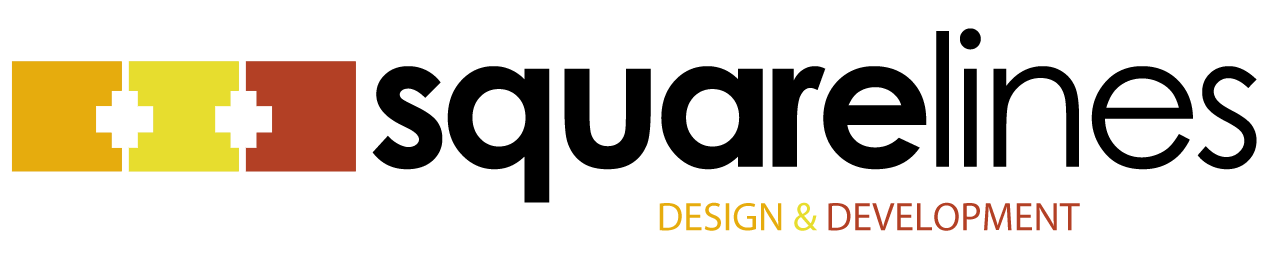As a child about thirty years ago, when I decided to transition from computer programming hobbyist to student, one of the big topics that represented that transition was algorithms. These “recipes for the computer,” as I was taught at the time, were the key — the secret to unlocking the potential of this great technology.
One of the first areas of algorithmic exploration I embarked on was sorting algorithms. Which, although it was probably a pretty haphazard selection, turned out to be a good choice. Even now, three decades later, knowing how sorting algorithms work and when to choose the right one comes up all the time.
But back then, it was a brave new world to me, and I was just trying to figure out how they worked at a basic level. It was a struggle — I knew that some were faster than others in certain cases, some really sucked all the time (using the vernacular of the time), but I was having a little trouble grasping the nuances.
Then one day, while I was idly flipping through my school district’s central film and video catalog (the depth of my geekiness as a child is unending), I saw — what’s this? — a video about programming! I quickly badgered the librarian to request it, and when it came, I beheld: Sorting Out Sorting.
This 30-minute video was created entirely on the computer in 1980 — an impressive feat by itself — by the University of Toronto. And it remains, I think, the best teaching material on sorting algorithms in existence. When I started teaching computer science, I went on to show it to several classes of students over the years, and while it’s certainly dated (oh, man, is it dated), the information remains stellar.
There really is no substitution for seeing the algorithms in action. These days, there are websites like this one that show you much of the same animations in a browser window, but the movie gives you more in-depth detail about each one.
This is by no means a film review website, but this is one I’d give two-thumbs up. Put some legwarmers on, turn down the Huey Lewis & The News for a minute, and check it out.