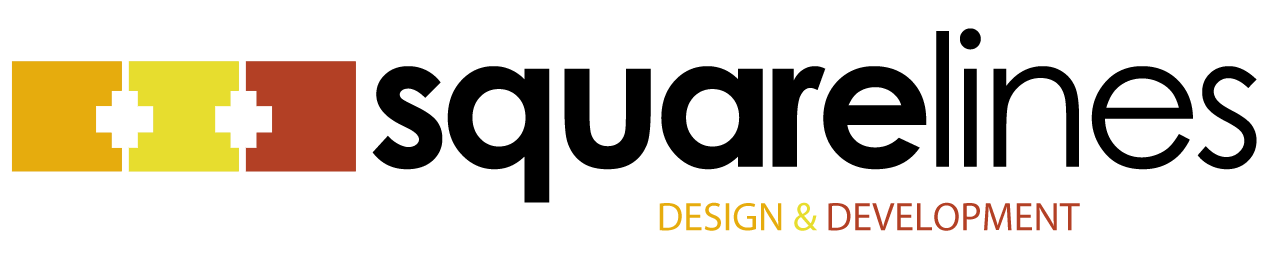We’ve been working on a project around here that is very audio-focused, and that’s a little unusual for us. Most of the time, the visual is the primary medium, and if there’s audio at all, it’s an ornament. Flipping the script, if you will, has been eye- and ear- opening. Some of what we’ve learned we will be able to use back on our more traditional projects.
The first pre-conception that some of us had was that audio was annoying, or a nuisance, or something that was frivolous. Surely, when it’s used poorly, it can be all of those things.
But as I type this blog post, I’m listening to the sound that the keys make as I strike them. It’s a feedback mechanism — in addition to the tactile one, of course, but an important one nonetheless. I still long for (and keep threatening my workmates that I’ll get) the old, heavy, metal IBM-style keyboards that really made a ruckus when you typed on them. The deeper tactile feedback was useful (and it really built finger strength!), but the more solid tapping/thunking sound was a key part of it.
If you’re an iPhone/iPad user, think of the beeping sound you get when you invoke Siri. You don’t have to be looking at the device to know what you did — it’s immediately obvious. How do you know? The sound. It becomes an interface-navigation feedback piece.
Then there’s the more traditional navigation feedback — where audio *is* the interface. The clearest example of this is hands-free interfaces in cars, but they exist on all kinds of other devices, too. Navigation systems that read out turn-by-turn directions, for instance. The audio is so important that it’s a selling-point, a key feature.
As we delved further into this audio project, we realized that by being mindful of the audio design as much as (or more than) the visual design, we could achieve a similar combination of functionality and beauty. We just had to toss our preconceptions at the door – and open our ears.