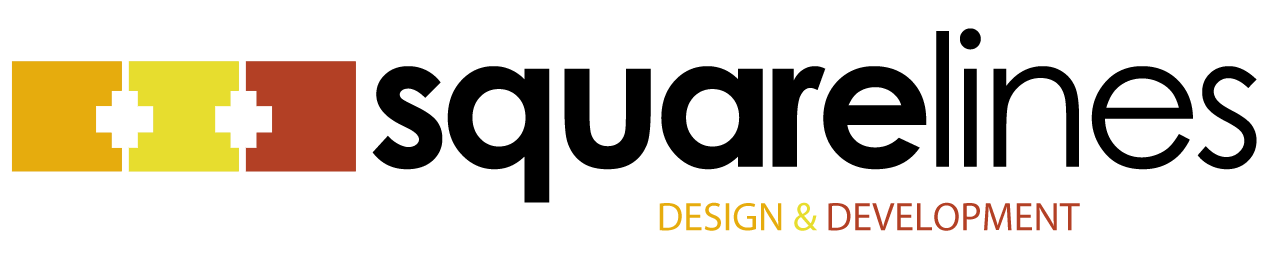There’s a 16th-century proverb that goes something like, “The shoemaker’s children go barefoot.” Or unshod. Or something olde-timey like that. But however you phrase it, the sentiment certainly seems true today.
Last week, Apple announced that their developer site was hacked, and that potentially thousands of developers’ emails and other info may have been compromised. The hack (and the hacker) have since been called into question, and the real scope of the intrusion is unclear. But, to put it mildly, it ain’t good.
If Apple, with all of its resources and intricate technological knowledge, can’t keep it’s, ahem, stuff together with basic security, it seems like there’s not a great amount of hope for the rest of us. At least under the current security regime. Some of this is certainly due to neglect close to home — the shoemaker/cobbler proverb again — but much of it is based on how we handle security in general.
The username/password or email/password security approach just doesn’t work. It really doesn’t. Oh, sure, you might argue, it’s ubiquitous, so it must work fine. But there are SO many examples of breaches that something is amiss, and even where there aren’t breaches, it may just as likely be because nobody has really targeted that system yet.
So if not that, then what? Biometrics? RSA keys for everyone? Implanted chip under the skin? How apocalyptic sci-fi movie do we want to get?
Frankly, I don’t know. Each of those approaches has definite pros and cons, including a glimpse of dystopia. But I know this: what we have now is not working. And perhaps this is just another example of Apple leading the way.
Not that they were wanting to lead in this particular area… Apple, get your kids some shoes!