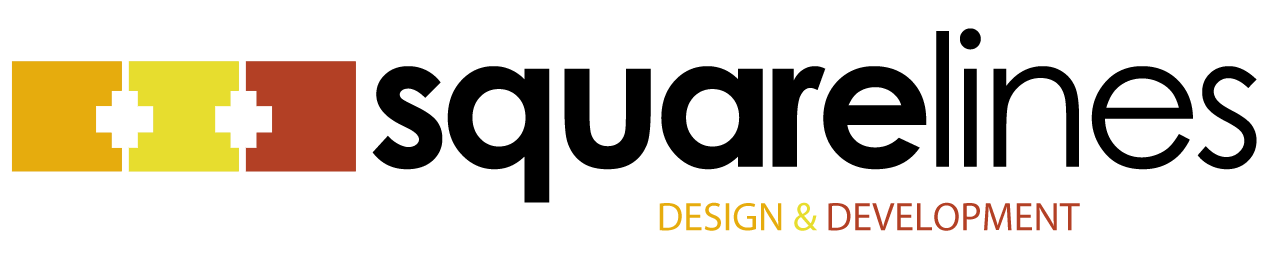I was out at a restaurant a while back, and it had pretty interesting decor – a hip, modernist kind of thing. Pretty to look at.
At one point, I needed to use the restroom, so I went and did that. When it came time to wash my hands, though, I was stumped. I mean, I think of myself as a reasonably intelligent guy, but I could not figure out how to turn the water on. There was a lever. I tried lifting – no dice. I tried pushing – nope. Side-to-side? Sorry.
After what seemed like an eternity, I discovered that it was a twisting motion – something not hinted at anywhere.
It reminded me of user interface design — it was Don Norman who popularized the idea of affordances and constraint, and this was a prime example. Of it done badly, that is.
But those kinds of lessons really are everywhere. When you rent a car and have to figure out how to open the trunk from the driver’s seat. Or you go to a restaurant (can you tell I like to eat out?) and open the menu. What’s obvious? What’s not?
It is, perhaps, the curse of a designer that everywhere you turn, you notice design — good and bad. But it’s also a benefit for everyone, and we encourage our clients, when thinking about design ideas, to do the same. Look around you every day and think about what you like and what you don’t.
Context matters also, of course. The design for a menu at a pub will look quite different than one for an upscale French restaurant, for instance. So the next time you’re walking, biking or riding down a neighborhood street, look at the retail storefronts. How are they representing themselves? Are they using design and “interface” to their advantage?
Because the lessons are everywhere.