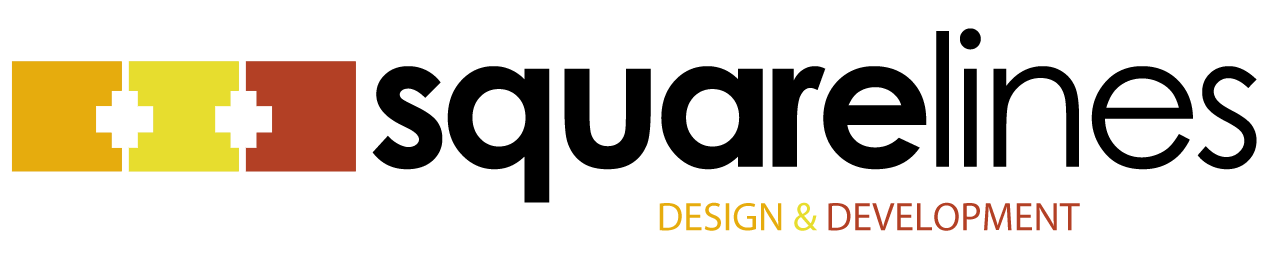Julie Sartain over at Network World published a piece today called “The last days of Unix.” In, largely citing Gartner analysis, she posits that Unix is slowly dying.
To that, I say, “fat chance.” Reading the article, the numbers are reasonably compelling, but I think they tell a different story than what Gartner and Sartain are saying.
The article appears to be measuring pervasiveness through expenditure, and particularly server expenditures. By that measure, Gartner’s data is showing the levels have peaked and will slowly be declining over time. And generally, that measure is probably accurate.
But that’s a little like saying carbohydrates are going out of fashion because some Panera Bread franchises are closing. Measuring Unix’s staying power through people purchasing specific servers is probably not the best way to do it.
If you are trying to get a true measure of Unix’s pervasiveness over time, it would seem to be far better to look at shipments of…Unix. And it’s variants, of course (although the article differentiates between Unix and Linux, et al, it seems a bit of a spurious distinction). So look at the dedicated server shipments, sure, but also at Mac OS X (hello, Unix kernel), and RedHat/Fedora and CentOS and Debian and Solaris and …well, you get the idea.
Looking only at the sales of big iron itself says more, I think, about the decline in purchasing of big iron. Recent articles in mass media have talked about the slowness in tech spending, driven in part by companies’ move into the cloud for computing power. Well, that’s one example (of several) where previous orders for big iron just aren’t happening anymore, unless you’re someone like Amazon or Google – and they both build their own custom boxes.
So for those denizens of bash, the wizards of tcsh and the valiant vi users, fear not. Rumors of the death of Unix appear, to me, to be greatly exaggerated.