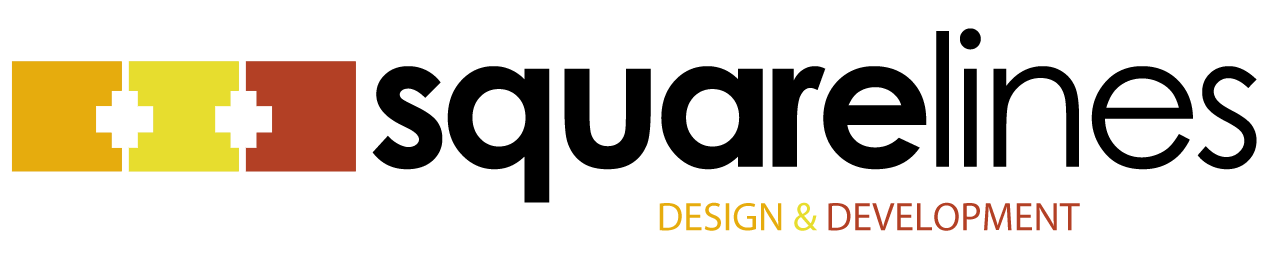OK, I’ll admit it. I may be carrying around a little more weight than I should. The idea of an elegant dinner out sounds far better than a sweaty afternoon at the gym. But I’m not worried–technology is coming to my rescue!
After all, there are fitness bands that relay all my activity to an intelligent program. There are apps that will track my intake and exercise and help me monitor those metrics. But there’s a key element missing: the meaning.
We’ve all become fond of metrics, perhaps instigated by the lore of W. Edward Deming, who was thought to have said “You can’t manage what you can’t measure.” (Except he didn’t, actually, say that. In fact, his philosophy was quite inclusive, allowing (and even encouraging) people to make decisions that they knew to be right, even if they were unmeasurable.)
But anyway, back to the fitness path. So I get a band, or a device, or an app. Suddenly, I’m getting all of these metrics. I know how much I’m ingesting and how much I’m walking. Why isn’t my behavior changing?
Some might say willpower, some might say that last order of gyoza. But I suspect a leading contributor is the gap between metrics and meaning. There’s a step missing: okay, I know these are my stats, and something’s not working. But how do I get from point A to point B? What do the data mean?
This is not only a health issue, but a larger design one. Every time we show information to a user–every time–we should ask: what’s the context? What does the user need to make meaning of this data bit?
Think about breadcrumbs, as another example. Knowing what page you’re on in a complex website is useful. Knowing where that page fits into the site and your path within it is orientational. It changes one’s experience of navigation.
This is true on the analytics side, too — measuring clicks or session time is a good start. But what is the story that data is telling? Where do you go from here?
Over the last few years, we’ve seen an explosion of the amount of data available. We can measure more than ever before. But it’s not going to really transform us in the most profound way until we get just as good at providing meaning as we are at providing metrics.
In the meantime, it’s almost lunch…